SharePoint 2013 - Identity Management
SharePoint 2013 Identity Management Features Overview
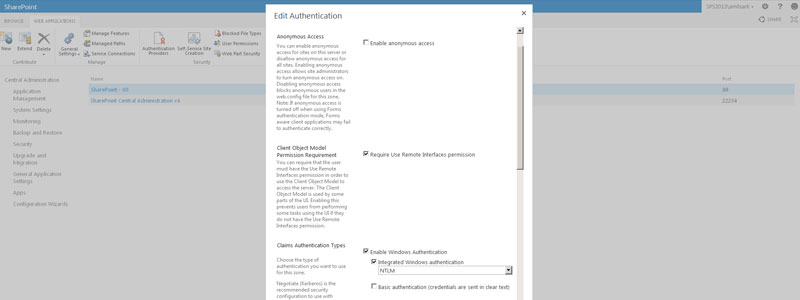
Identity Management for SharePoint 2013 has an impressive wingspan that covers authentication and authorization, including the storage, synchronization and display of this information.
SharePoint 2013 gives farm administrators a wide variety of options for where user accounts are stored and how they authenticate to SharePoint. Examples include storing users in the Fpweb.net hosted Active Directory domain, your internal corporate domain, a SQL database, Windows Azure Access Control Services, Facebook or even Google.
Highlighted features of user authentication management in SharePoint 2013:
- Ease the process of using claims-based authorization
- Only authorized users are enabled to use the system
- ASP.Net Forms Authentication is supported
- Claims-based identity and authentication is supported (Windows claims, ASP.Net membership, SAML)
- All IIS and Windows authentication options are supported by SharePoint(Basic, Digest, Certificates, NTLM, Kerberos)
Related Features
Learn more about Fpweb.net's SharePoint 2013 Private Cloud




