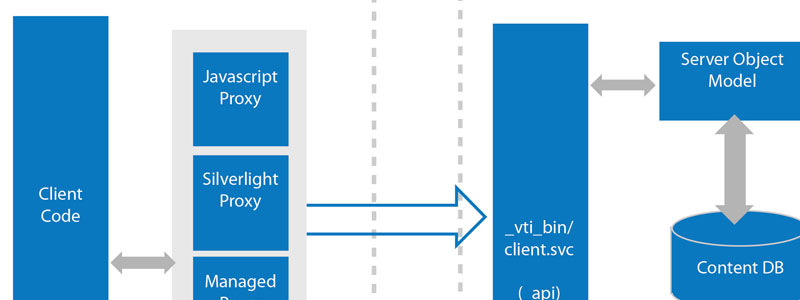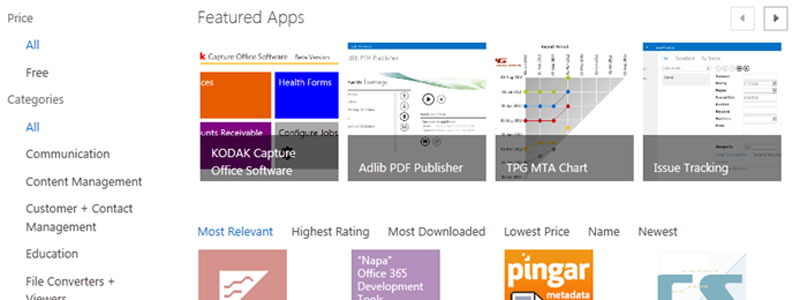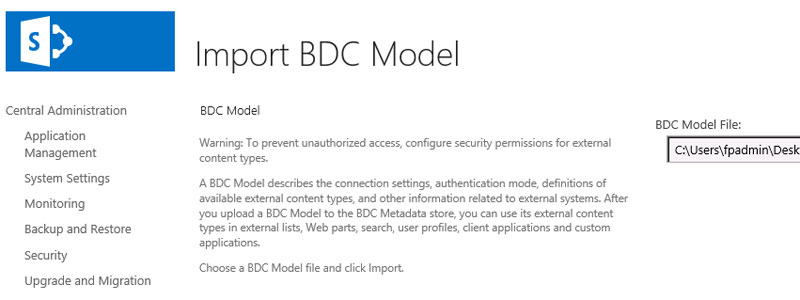SharePoint 2013 Features
Developer Features
Between Business Connectivity Services, Client-Side Object Model (CSOM) and the new Apps for SharePoint, developers will have a lot more aspects of SharePoint 2013 to dive into.
Client Object Model Features
SharePoint 2013 uses CSOM to join with Business Connectivity Services and deliver better access to your data than ever before. The CSOM interacts with SharePoint via web service calls and has three types of client object models: one for .Net applications, one for Silverlight applications, and one for mobile applications. In addition to these APIs, there is also a JavaScript object model and new REST/OData endpoints which allow you to build several types of applications using your language and platform of choice. Your Windows development experience will usually dictate when you use the REST endpoints rather than a SharePoint object model.
New Version of APIs Has Added Support For:
- Search
- User Profiles
- Taxonomies
- Publishing
- Feeds
- Sharing
- Workflow
- E-Discovery
- IRM
- Analytics
- BCS
Business Connectivity Features
Business Connectivity Services allows SharePoint developers to hook into external line-of-business (LOB) data for SharePoint integration. BCS is the step needed in SharePoint 2013 to connect external systems to a central system and make it easier to create solutions that can benefit your business. SharePoint 2013 has extended this service to include a new Eventing (event handler) framework, OData as a supported data source, support for SharePoint apps, External list performance improvements, and a new client side object model (CSOM) API.
Benefits of the Business Connectivity Services Include:
- The Eventing framework allows external notifications and alerts on external lists.
- BCS allows offline use for your external data and processes.
- Main performance improvements include data source filtering, sorting and ability to export to Excel.
- Deploy app scoped BDC models instead of just farm-scoped.