Disaster Recovery Services
Disaster Recovery Services Company for Solutions, Hosting & Consulting. IT Disaster Recovery Specialist in Cloud, Hot Sites & Backup. Get Your DR SLA now.
SharePoint Disaster Recovery
sharepointspace.com will work with you to identify the best Business Continuity Plan for your company and set up a Disaster Recovery solution that satisfies your business needs so you can rest easy knowing your data is secure. We manage servers that are ready to spin up data as needed with cold, warm or hot standbys from offsite recovery datacenters.
Saving your business doesn’t have to be a numbers game
Aveco says, 20% of companies
will suffer from fire, flood,
power failures, terrorism or
hardware disasters.
Of those without a DRP, 80%
that experience a significant data
loss are likely to go out of business within one month.
43% of businesses that are
not able to resume operations
within 10 days of a disaster
will never reopen.
Creating a Business Continuity Plan
Identify Your Business Continuity Needs
Your Business Continuity Plan (BCP) is your company strategy for how you will continue operations after a major incident hits. Without a proper BCP in place at your company, there are no second chances.
Establish your recovery expectations
Your Recovery Point Objective (RPO) is the maximum period of time your IT can be without data that has been lost. Your Recovery Time Objective (RTO) is the maximum period of time it takes for your organization to recover the services necessary to resume business.
Determine how to recover the data
Disaster Recovery is your failsafe, your ‘Plan B’ to combat everything from outages to any form of human error or natural disaster. Implement recovery options for your data that account for any major incident that could affect the servers hosting your data.
Choose a recovery option to fit your needs
Managing backups in-house is a baseline solution that may save money but not your business. To provide a better failsafe, place your data in a secure, offsite location. For immediate access to your data, you will need to run an identical system parallel to your primary.
SharePoint Business Continuity Standby Systems
Cold Standby
- Backup system available if primary fails
- Typically used for non-critical information
- Scheduled backups customized by client
- Available within hours to days typically
Warm Standby
- Backup system is a close mimic of primary
- Data is replicated at client’s discretion
- Servers won’t always contain same data
- Available within minutes to hours
Hot Standby
- Backup system runs parallel with primary
- Data is typically replicated in real time
- Both systems host identical data
- Available within seconds typically
Save the Farm With Disaster Recovery
Set up a free consultation today with sharepointspace.com to identify your Business Continuity Plan and find the best Disaster Recovery solution to protect your sensitive data and ultimately save your business.

Get in touch with Fpweb
Questions? Placing an order?
You can call, email, or even chat
online if you like.
Download a free eBook
Examing the Latest IT Trends.
Learn Why Your Competition’s IT
is Moving to the Cloud.



